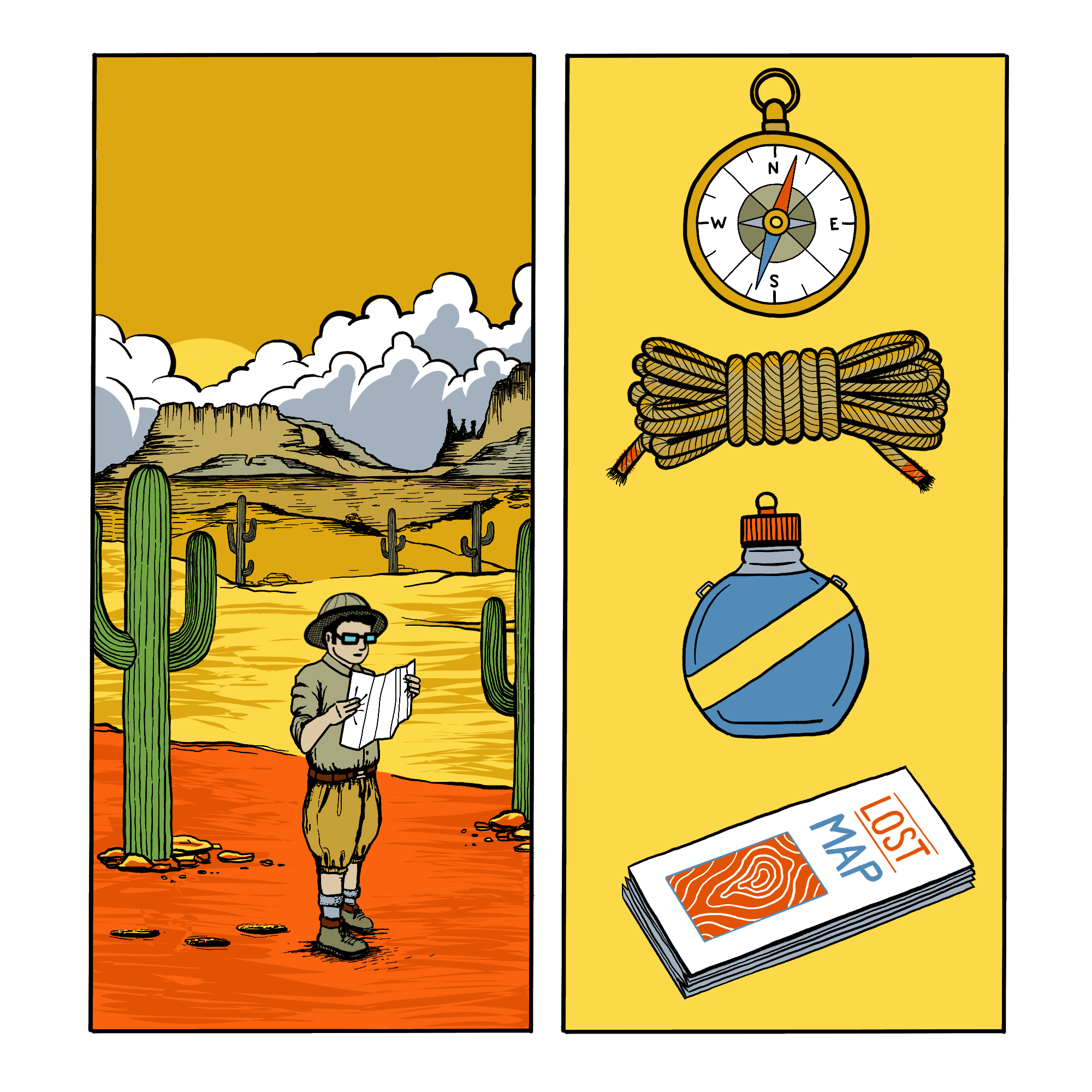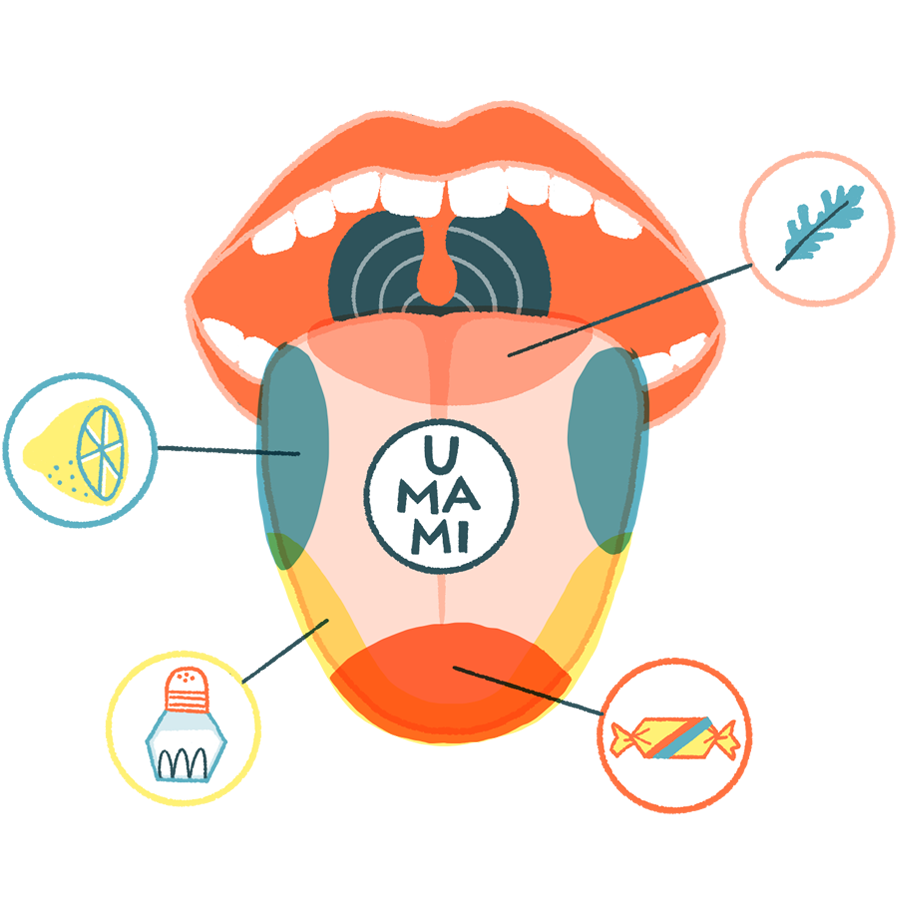Add Voice to your content
AI TALK for WordPress

Check out an example of the plugin in action
Listen to the audio version of this page generated by AI Talk by a:
What you'll get:
- AI-assisted Text-to-Speech based on Google Cloud.
- A customizable audio player for posts and pages.
- 50+ different languages and 380+ voices.
- Voice pitch and speed configuration.
- A downloadable mp3 file of your content.
- Up to 4 million characters/month on the Google Cloud free tier.
- 7 days free trial and money back guarantee.
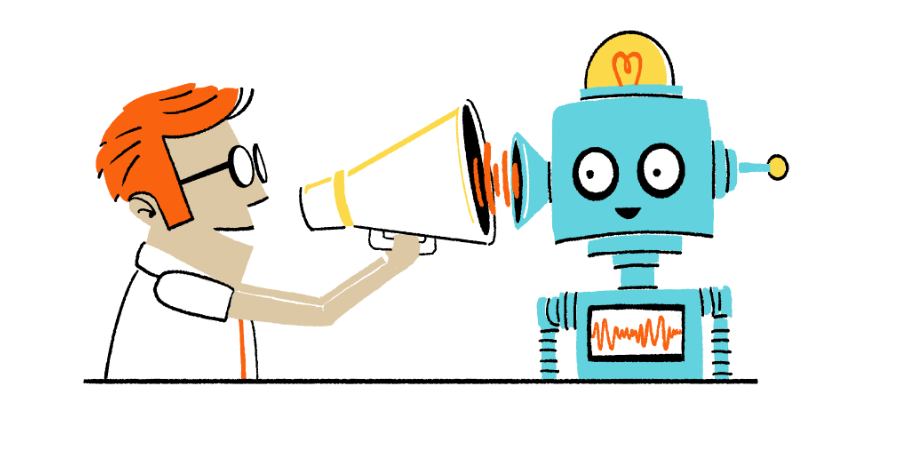
Listening is the new reading
You can now listen to your website
With AI TALK you'll get the latest Google technology on Text-to-Speech voice generation for your WordPress site.
Synthetic voices by Google have evolved greatly in the last years, and they now sound more natural and appealing.
Even if you already have some sort of audio-transcription mechanism, we invite you to check our plugin to test the output quality by yourself. Say goodbye to that robotic voice!
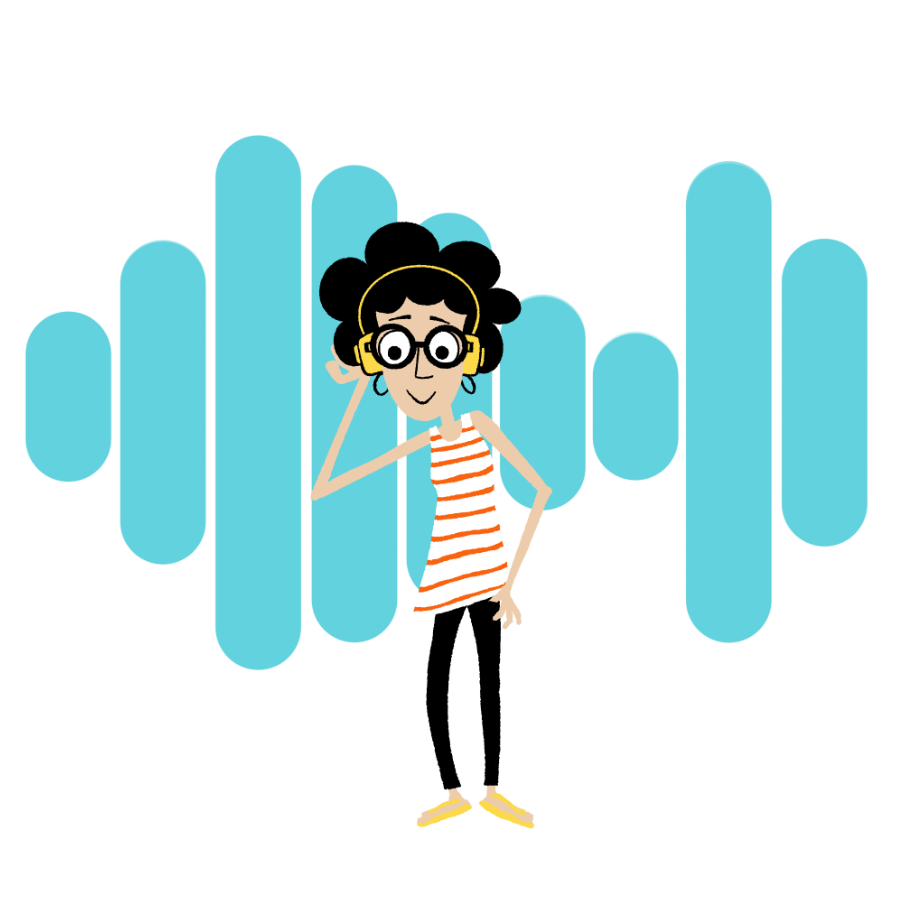
You have the readers, now get the listeners
Become more accesible
Our plugin helps you reach a broader audience, while providing another way to access your content and improving accessibility at the same time.
You are bringing your content to people that maybe weren't able to read it before, but you are also offering a new way to consume it: while walking, cooking, doing sports or while driving, listening opens a brand new world of possibilities to spread your message.

The plugin in the wild
Listen to some of our clients
Some live examples of the plugin in the wild, so you can see different uses and customizations:

Read before you buy
Requirements
Our plugin runs on Google Cloud, so you'll need a Google account in order to properly configure and setup the plugin.
You'll also need a valid credit card in order to properly setup your Google Cloud account. Though there is a free tier available that will allow you to convert between 100 thousand and 4 million characters/month, any excess usage will be charged by Google (not us).
You'll only need to download a Google Cloud Service Account key file to configure the plugin. But don't worry, since we'll guide you through the whole process with a step-by-step guide.
And finally, you'll need to run a WordPress instance on a server with PHP version 8 or higher and have OpenSSL extension installed.
Which version should I choose? If you're running a personal site or a non-profit, you can grab the 'Personal Use' version of the plugin. If your website is a business or is a commercial site, you should choose the 'Commercial Use' version of the plugin.

Is AI Talk not meeting your needs?
We got you covered
If you have specific requirements that are not covered by our current solution, just contact us.
We specialize in creating custom solutions for our clients. We can modify, adapt, or extend the plugin to meet your needs, whatever they may be.
We can also take care of all the hussle of setting up a Google Cloud account and configuring the plugin.
Send us an email with your specific needs, and we'll take care of everything!

Let's work together
Building digital products since 2011
At Lostium, we're eager to listen to your next projects and ideas and help you build innovative digital products that help your business grow and scale.