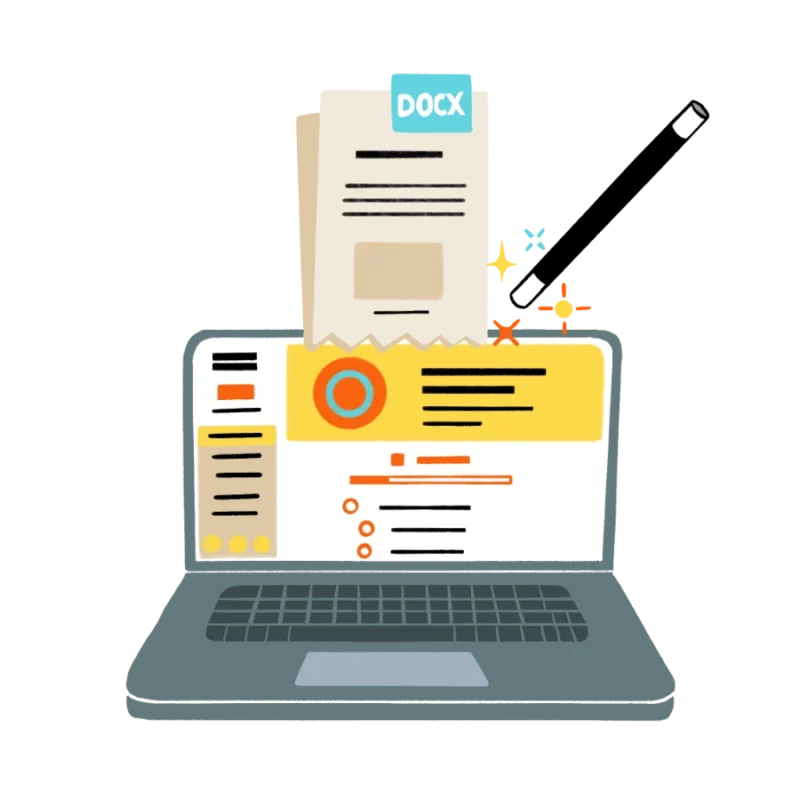
New tool for creating online courses from a doc file
🪄 Do you have educational content in a Microsoft Word or Google Docs document? What if we told you that we can convert it into a complete and interactive online course in just a few minutes?
💻 If you need to train teams in your company, create manuals, or make user guides, keep reading because this solution could be perfect for you too.
What does the tool do?
The main advantage of the tool we have created is, without a doubt, its incredible simplicity. To such an extent that we couldn't believe there wasn't something like it already. It's an initial version, but we've built a powerful product with very simple functionality: you pass it a document and it deploys a complete website with all the contents, lessons, authentication… Magic!
Next, we'll tell you about some outstanding features of this new tool:
- The course is generated from a Google Docs or Microsoft Word document. Yes, you heard that right, the old classic .docx file everyone knows. You don't need to learn how to use any complicated platform; just focus on creating the content of your course using a conventional text editor. Or create it collaboratively in Google Docs. As long as the document is well-structured, we take care of the rest.
- Audio generation through Artificial Intelligence. This feature allows students to listen to course content while engaging in other activities, thereby improving learning efficiency. The process is carried out in a completely automatic manner: we use generative AI to transform the lessons into easily narratable texts. Once the script for each lesson is prepared, our tool employs an advanced AI-based voice synthesis system to create the narration.
- Multimedia support. The generated courses support both images and videos.
- No complex installations required. It doesn't need a database or backend. Thanks to its simplicity, it can be deployed without using a content management system, eliminating maintenance needs and minimizing security risks.
- Direct deployment on your infrastructure. Imagine you need to train your team. Our platform, not being dependent on specific server technologies, can be easily integrated into your intranet, allowing exclusive access for your users. And if your system administrator has objections, don't worry, we can discreetly deploy it on our servers and grant you access.
- Student tracking. The tool includes a statistics system that facilitates tracking user progress, time spent, and course objectives achievement.
- Works offline and updates automatically. We use Progressive Web App (PWA) technology, common in our solutions, which allows the course to be installed on the user's device. Once installed, content can be accessed offline. Updates are performed automatically when the user regains internet connection.
- Change log using Artificial Intelligence. The tool administrator doesn't have to worry about finding the changes that have occurred in the course. We use AI to automatically generate a change log each time the document is reprocessed with new contents.
- Modular authentication system. If you need authentication, we integrate Auth0, a popular service that provides authentication and authorization solutions for applications. It has a free tier for up to 7,500 users.
- It's entirely flexible. We can adapt, customize the appearance, and implement any functionality you need on this platform. Tell us your concerns, and we'll guide you in everything you need.
And what is the online course that is generated like?

It has a very intuitive interface that allows students to navigate through the content easily. The online platform features a lesson browser, a search function, and an information page with the content change history.

We automatically generate a browseable table of contents with a hierarchy of modules and lessons.

Within the details of a lesson, we have all the content and multimedia resources available, and you can also move forward or backward using either the browser or keyboard shortcuts.

Additionally, we can track the course progress with the option to mark lessons as read, helping us remember our advancements in the course.

Additionally, the course features a customizable general information page, with a change log generated through artificial intelligence.

Finally, it includes a powerful search engine that allows users to locate content, all of which runs on the student's device (it doesn't require any server-side technology).

In summary, with this technology, the master of the course will always be the original document, whether it's in Google Docs or Microsoft Office, which greatly democratizes and simplifies the creation of online course content as it doesn't require any additional knowledge.
Would you like to see it in action with some of your content? Request a demo and prepare a document to evaluate this service and generate your own online course. Write to us, and we'll tell you more!