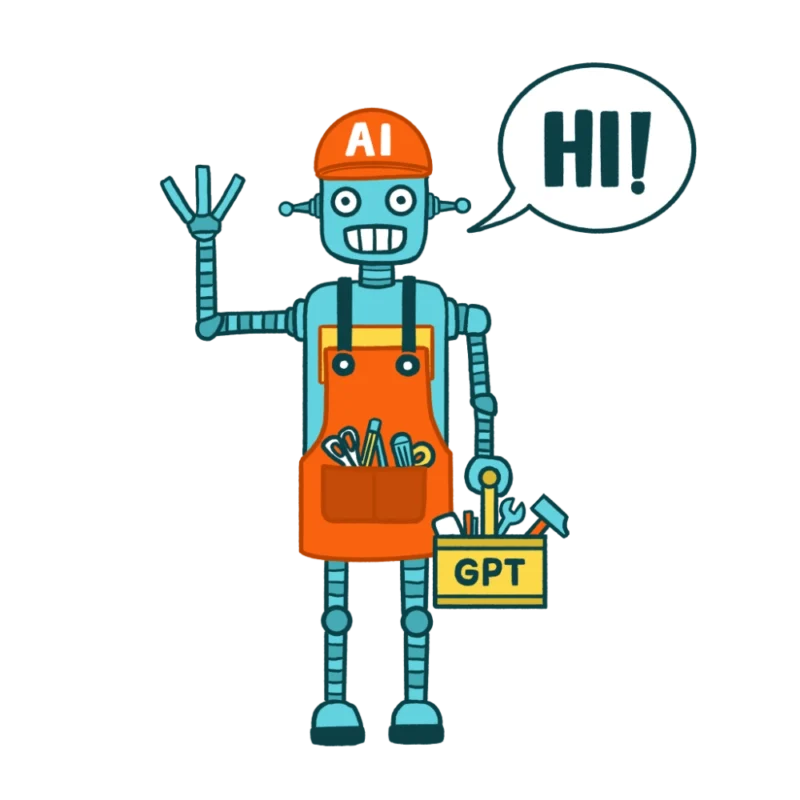
How to integrate Artificial Intelligence into your business: a guide for small businesses
In just over a year, artificial intelligence has become accessible to businesses of all sizes, democratizing technologies that were previously considered exclusive to companies with large budgets. This shift has opened up a universe of opportunities, allowing the exploration of new applications that improve and automate processes at a reasonable cost.
The purpose of this article is to offer you an overview of some available solutions for integrating Artificial Intelligence into your business, ranging from more basic and accessible options to more advanced and customized ones.
Before proceeding, keep in mind that this is a technology in constant evolution; there isn't a week without the launch of a new feature. Therefore, we encourage you to always stay updated, continue researching new tools, and, above all, analyze their possible applications in your business.
Starting with the basics: ChatGPT
Free version of ChatGPT
The gateway for many small businesses into the world of AI is the free version of ChatGPT.
Despite being a more basic version compared to paid alternatives, it is based on the GPT-3.5 model and is capable of performing tasks such as answering frequently asked questions, performing translations, generating content for blogs or social networks, and helping to extract information automatically.
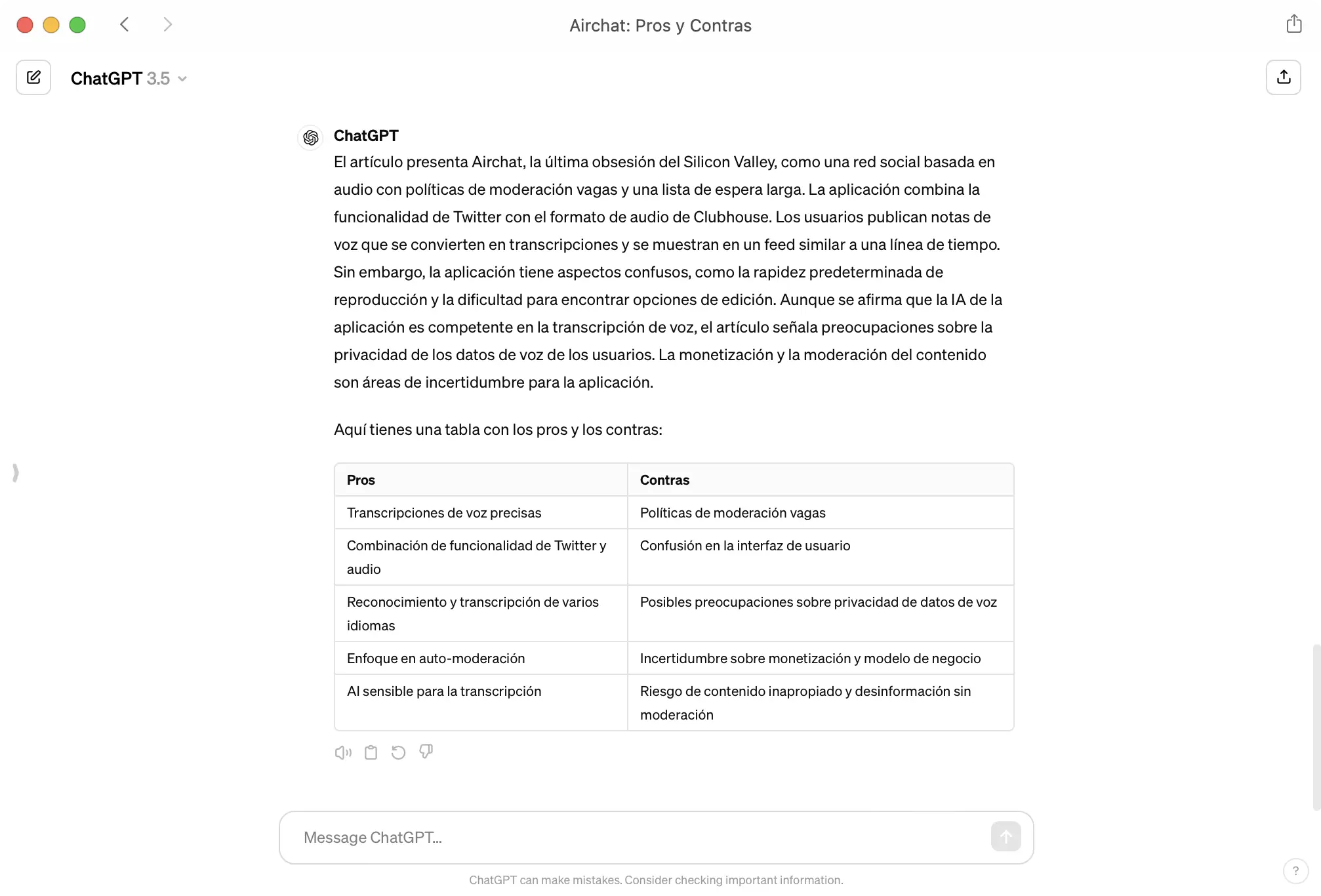
This version is perfect for you to familiarize yourself with the concept and practice of "prompts", which are basically instructions or questions formulated in natural language that guide AI to generate the response or content you expect. Here you can apply what is called prompt engineering to improve and refine the responses from ChatGPT.
For repetitive tasks, it is useful to use a repository of prompts (for example, a Word document or an external service), where instructions can be copied and pasted to solve your most common processes.
However, this version has significant limitations because the GPT-3.5 model is not as recent or advanced as GPT-4. Its context window, or 'memory', is significantly more limited, which restricts the amount of information it can process in a conversation. This means that it is not possible to include large amounts of text for analysis.
Cost: 0€
ChatGPT Plus / Team: A More Powerful Option
Moving to the paid version of ChatGPT opens new possibilities as it allows the use of GPT-4, a much larger model with a better understanding of the information supplied and an increase in the quality of its responses.
Additionally, it allows attaching files, has internet connection for real-time web queries, performs data analysis and chart generation.
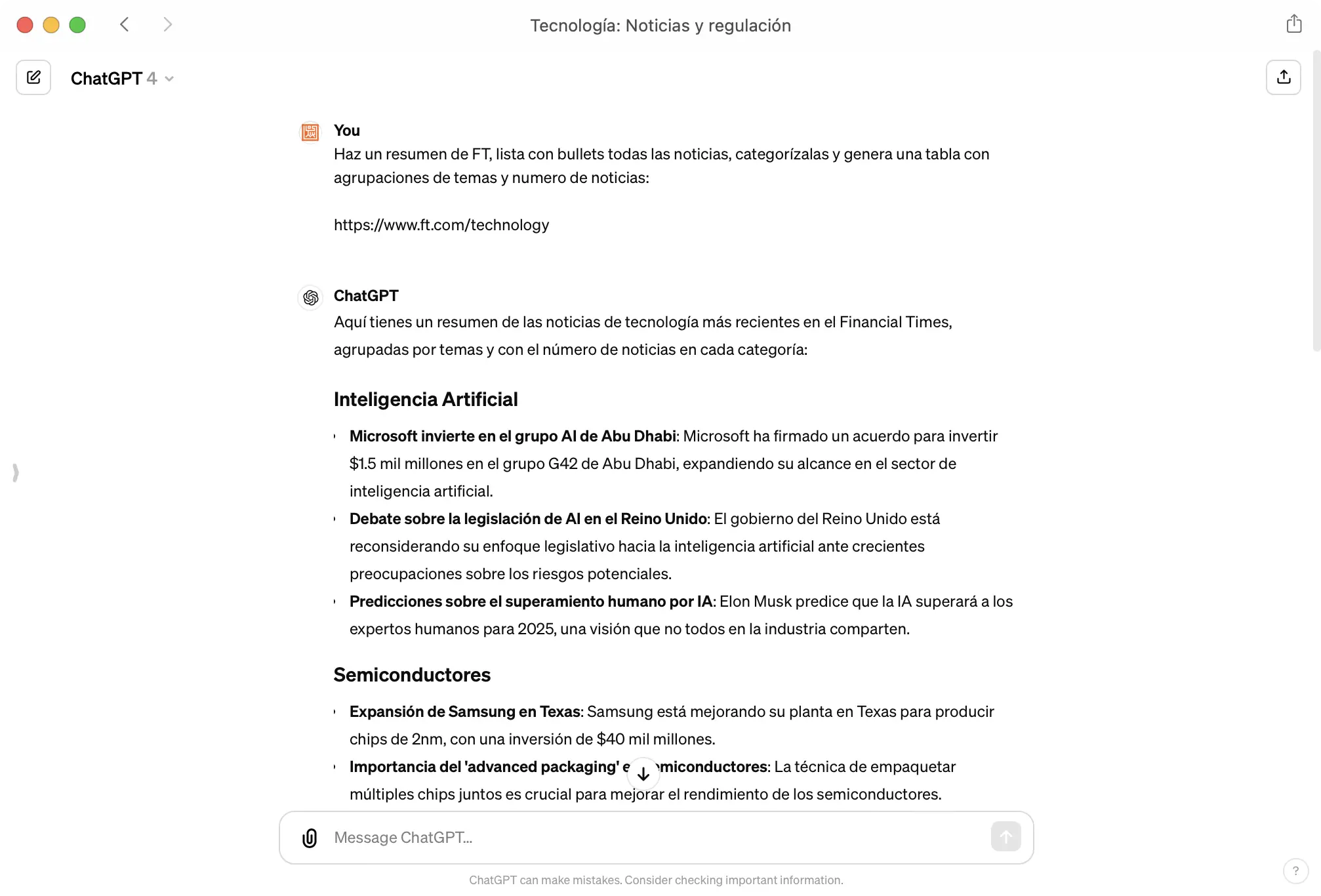
With this version, you can explore more complex uses of AI, such as generating detailed reports by obtaining information from the internet or analyzing large data sets or even creating images through DALL·E, all with a moderate initial cost.
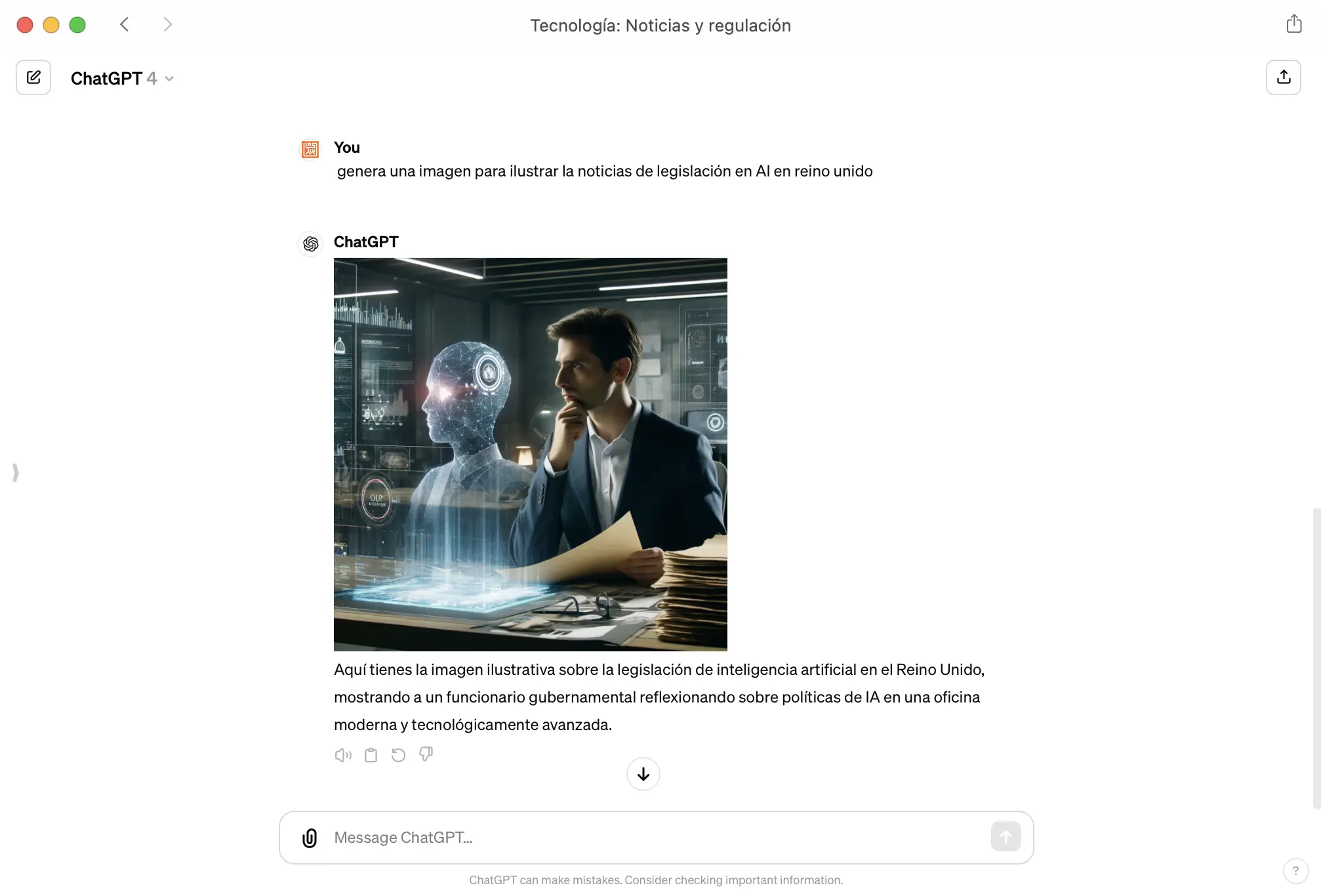
To solve your most recurring tasks, you will be able to create customized GPTs that will help you increase your productivity. We will see later what this entails.
You should also keep in mind that the use of GPT-4 is not unlimited. Although this is changing over time, its use is restricted to 40 messages every 3 hours. Once this limit is exceeded, we will have to settle for using GPT-3.5 while those three hours pass. If you share a plus account, this limit may be a handicap as you will be much more limited.
Cost: plus $20/month or team $25/month (minimum 2 users)
Boosting Productivity with Customized GPTs
This feature, exclusive to the paid version, allows you to adapt ChatGPT to perform specific tasks previously defined in its settings.
We highlight that no programming knowledge is necessary for its implementation. The creation of customized GPTs is done using natural language with the GPT 'configurator'. In a few steps, you will have a specialized and reusable chat ready.
As you can imagine, this tool eliminates the need for repetitive 'copy and paste' of initial prompts as the customized GPT sets them by default.
If you are interested in deepening your use of ChatGPT and training your employees in these technologies, we offer a customized course on ChatGPT and AI tailored to your company's needs. Do not hesitate to contact us.
Cost: included in the plus / team versions
Automating Processes by Connecting GPTs with the External World
One of the most advanced features offered by GPTs are custom actions. Although this article will not delve into the technical aspects of these actions, it is important that you understand their practical value.
Imagine, for example, that you need to generate a monthly executive report on the sales of your website. In this report, we want to include data such as sales volume, best-selling products, as well as a text interpretation of the data. The usual process with ChatGPT would involve manually downloading one or several Excel files with the necessary data, to then load them into a customized GPT and wait for it to prepare the corresponding report.
Here a clear optimization opportunity presents itself: the process of connecting with your website or database to extract the information and then supplying it to the customized GPT can be automated with custom actions. In this case, an action could be implemented to connect to your website, retrieve the information in the desired format, and process it using the customized GPT.
Additionally, another action could be established to send the report via email to the stakeholders.
Ultimately, a prompt as simple as ‘Generate the March 2024 sales executive report’, can trigger the entire operation automatically.
Here we have an example of a customized GPT that we created for a client. To the GPT we pass only a job offer, it generates a script for a radio spot and with an action connected to our server it is voiced in audio.
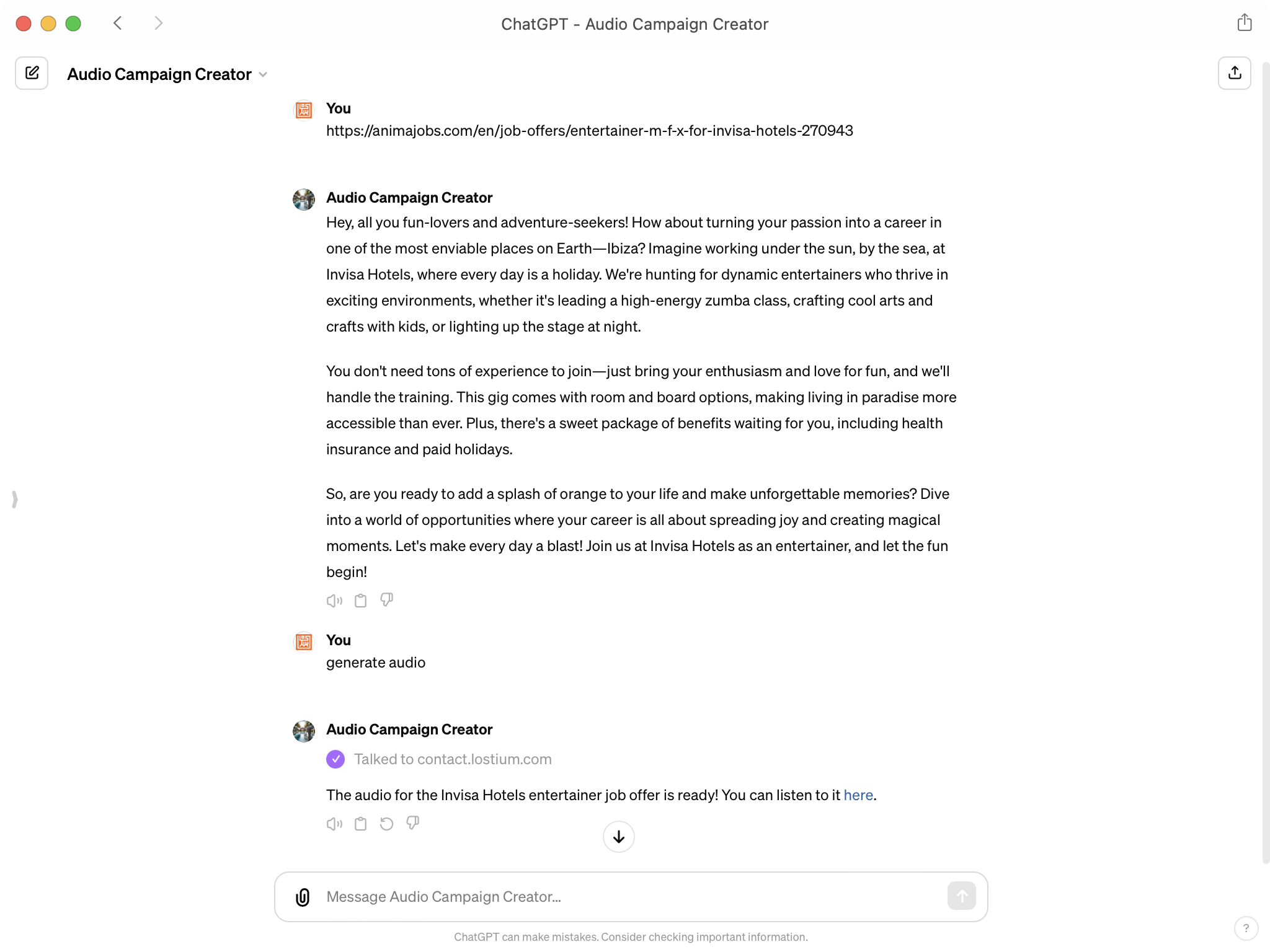
Privacy is a factor to consider in such solutions, and you have to be cautious when exposing sensitive information. In some cases, it may be necessary to apply a certain level of 'anonymization' and in this way, you can prevent your information from being used to train other Artificial Intelligence models.
Cost: subscription to ChatGPT plus / team + occasional development in your infrastructure if necessary
Other Solutions
“Not everything is ChatGPT.” There are a multitude of solutions from other companies with similar tools that can facilitate your work. There are equivalent chat systems like Microsoft Copilot, Google Gemini, Claude or Meta's Llama, which is also open source. There are also AI-powered productivity packages, such as Microsoft Office 365 or Google Workspace. Additionally, there are automation tools like Zapier or Make that provide AI in their workflows.
Keep in mind that all these services have a cost, which will depend on your needs and their usage. You will have to consider the overall cost of the solution. It is not the same to use a tool sporadically as it is to have a public-facing service with thousands of requests per day.
Custom Integrations with Lostium
When standard solutions are not enough, we offer you more sophisticated AI integrations. To give you an idea, we develop tools using APIs from OpenAI or Microsoft Azure, which allow direct integration with AI services into our clients' workflows.
This solution is independent of ChatGPT; that is, communication with the Artificial Intelligence models is done directly from the client's infrastructure to the AI provider's servers, without going through the chat interface.
Unlike ChatGPT, in these solutions, the information sent to the Artificial Intelligence models is not used in any case to train models nor is it transferred to third parties.
A Recent Example
One of our clients needed to process documents and extract information in a structured and uniform format, to then insert the records into their system.
Without going into much detail, which we will save for a future post, we developed the necessary infrastructure to send requests to an Artificial Intelligence model. We created a prompt, designed to extract all the information in JSON format and, finally, with the processed information returned, we inserted it into their system.
The initial cost for the client was higher, as it required ad hoc development to automate the process. However, once implemented, it has a very small operational cost per use compared to any other external SaaS service.
Cost: initial implementation/integration cost + pay per use
Conclusion
The integration of artificial intelligence into businesses is no longer a fantasy and for many applications, it is ready to be deployed in production; it has become a reality with a significant impact on the way to operate, innovate, and grow. The key is to select the right tools that meet the specific needs of your business.
If you need advice on Artificial Intelligence or solutions for your business, you can write to us and tell us, we will be happy to help.